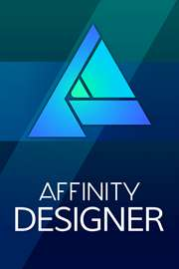Mac Version May Be Available
Creating your own custom icons for Mac, Windows, iOS and Android just got easier! iConvert Icons is now the easiest way to create and convert icons from almost any format. With it’s unique auto-detection feature, you can simply drop images, apps, folders with custom icons, and of course other icons right into the conversion window. All you need to do is choose the location where you want the newly converted icons saved, and iConvert Icons will handle the rest! For Windows Users Easily customise your desktop app and folder icons, including support for: Mac folder icon – icns (Standard and Retina) Windows icons file – ico (32bit, 8bit, 4bit and 1bit) For Developers Create all required icons sizes for your development projects instantly including: Mac Xcode iconset (Standard and Retina, includes asset catalog) iOS app icons (Standard, Retina, icons for iPhone, iPad, iPad Mini, iPod Touch, iPad Pro) Android app icons (All icons for xxxhdpi, xxdpi, xdpi, hdpi, mdpi, ldpi) Website Favico (32 bit and 8 bit) EXCLUSIVE FEATURES Auto-detection of icon formats during conversion Fast drag and drop batch conversion: Drop 1 icon or drop 10,000, it works the same way! Convert both ways, to and from all popular icon formats Create icons from SVG and EPS vector icons Support for pretty much every input format: PSD, PNG, TIFF, JPEG, and many more Extract icons from .icontainer archives – converting directly to the format you need Includes support for converting both to and from Xcode .iconset folders Out-of-the-box optimised with presets for most popular requirements