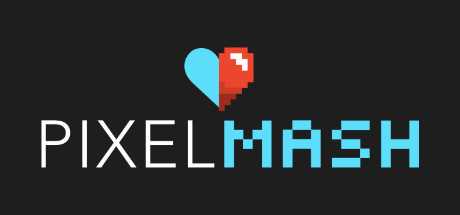About Stream Avatars
Stream Avatars is an interactive overlay for live broadcasters on Twitch, Mixer, and Youtube. Your viewers can knock each other off the screen with punches, bombs, or a
duel show match where the winner takes all! Unleash Your Creativity! You can create your own avatars, equipment, and name tags to fit the theme of your stream. If creativity is not your strong suit, download some community-made Avatars from the Steam workshop!
Currency Integrations
Mixitup, Streamlabs, & Stream Elements
Disclaimers
If you are using a Dual PC setup requires Stream Avatars on a secondary steam account for the streaming machine. Family Sharing is not possible for Software on steam.
Youtube Gaming integration does not have support for Followers and Subscriptions settings. Youtube is currently offline until google verifies the application.
Mac OSX Mojave cannot do Game Captures, you must use window capture, which is not optimal.
Support / Contact / HelpWebsite: https://streamavatars.com
Support is Discord: https://discord.gg/77sp6GG
Commands: After you connect, Type: !commands
http://streamavatars.com/documentation#commands