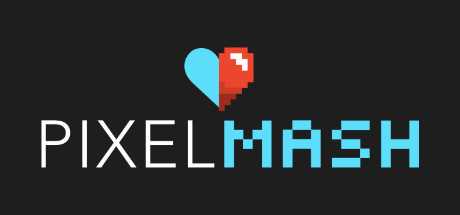About Movavi Video Editor 15 Plus
These exceptional tools will ensure your gameplay videos get everyone’s attention. Edit your footage on a handy multi-track timeline, apply special effects, tweak the audio, and save the results in any format or upload directly to YouTube.
Highlights
New timeline allows effortless control over up to 99 tracks
Smoother 4K editing thanks to Fast Track HD technology
Smart video creation: get a movie made for you in an instant
Professional and custom-made animated intros add a personal touch to your project
True creative freedom
Manage your footage the way you want: trim, crop, and rotate clips, add special effects like Chroma Key, Object Animation, and Slow Motion. Create a captivating intro to your video with the help of professional templates, or create your own from all the resources provided in the editor: backgrounds, titles, stickers, filters, music, and more.
Tweak audio, too: record your own narration, normalize the volume, remove background noise and fine-tune the sound with the equalizer.
Perfect start for video editing
You can make movies automatically, too. The Montage Wizard, with its great collection of atmospheric themes, does the entire job for you – all you have to do is upload the files.
From idea to reality
Save your videos practically in any format or upload them directly to YouTube or Google Drive so that the whole world can see them right away. Plus, you can save your projects and change to a different device to continue working on them.