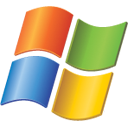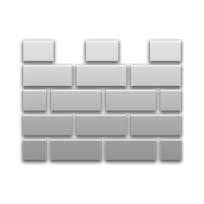Join over half a million people who manage their money hassle-free with Fudget. Download now & start saving money! “Fudget takes the stress out of managing your money” — Engadget “Good for tracking short-term budgets for the holidays, vacation or for tracking work expenses.” — Forbes “Fudget’s less-is-more approach is a Zen-like take on managing your money…” — TUAW.com CUSTOMER REVIEWS: “Great budget tool! The best tool I have found in the App Store. Hands down” ***** — Mr_clutch43, USA “Best budget app out there! No ads and simple interface equals perfect for what it is supposed to do! Well done creators!!! 5/5” ***** — Ondey101, New Zealand “FINALLY, a simple app for budgeting. I’m a young gal, and every other app went way too much into detail for me about financial stuff I didn’t even know anything about. If you are looking for an app to just lay out what you make and what you need to pay, this is for you.” ***** — Kristaaaaaaaaa, Canada “The best! I’ve used several budget planners from the App Store and this little beauty is the best of the lot. Simple in design and very easy to use – absolutely perfect. Thank you” ***** — Wolfsbane71, UK FEATURES: – Much simpler than other apps – Create simple lists of what’s coming in, and what’s going out – keep track of the balance – Learn the interface in seconds – One-click adding & editing – Dropbox Save & Restore – easily share your budgets with yourself across your devices or even with a loved one. Save your data securely to Dropbox and restore later to any device * – Themes – choose from 8 beautiful color schemes * – Calculator – quickly calculate values (addition, subtraction, multiplication & division) and insert into your budget * – Export CSV – export any budget to a .csv file and open in your spreadsheet software * – Click star on an income or expense to repeat it on future budgets – No time constraints – use it monthly, weekly or however you like – Drag to reorder items – Mark an expense/income item as “paid” – optionally view the balance of only your Paid items – Choice of currency symbols (or choose your own) – Passcode lock & login – Universal app – available for Windows, Mac, iOS and Android * Pro Upgrade required on the mobile app for these features
Fudget Mac