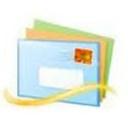GPS Navigation & Maps by Sygic is The World’s Most Installed Offline GPS Navigation App powered by TomTom Maps. With GPS Navigation & Maps by Sygic you can enjoy FOREVER FREE: offline TomTom maps, POIs, route planning & free map updates. High quality maps from TomTom and other providers are stored on your Windows phone, tablet or SD card for use without internet connection. To get the most of the app upgrade to premium and enjoy lifetime: 3D maps, turn-by-turn voice-guided navigation, lane guidance, speed limit warnings & junction view with lane indicator arrows at complex intersections. Enjoy FOREVER FREE: GPS, offline TomTom maps, POIs, route planning & free map updates, or upgrade to Premium Lifetime Navigation. ENGLISH. FEATURES. High quality TomTom maps stored on the device. Works with GPS only, internet is not needed. Turn-by-Turn voice guided navigation. Millions of free pre-installed POIs. Free map updates & Free POI database updates. Free updates of Fixed speed cameras. Head-up Display (HUD) available as in app purchase. Spoken Street Names to focus on the road. Three Alternative Routes to choose from. Easy Drag & Drop route editing. Waypoints for places you want to visit. Avoid Toll Roads on your route. Dynamic Lane Guidance for safe lane changes. Junction View to highlights highway exists. Warnings for exceeded Speed Limit. Warnings for fixed speedcams. Police trap warnings from other drivers. 3D Cities & Landscape for easy orientation. Pedestrian Navigation to walk and explore. Graphics optimized for tablet & HD displays. Car Audio Integration – Bluetooth or cable. ADD-ON FEATURES (in-app purchase). Traffic service to avoid delays in your daily commute. Head Up Display (HUD) projects GPS navigation onto your windshield. MAPS AVAILABLE FOR FREE: Algeria, Andorra, Angola, Argentina, Australia, Austria, Azerbaijan, Bahrain, Belgium, Benin, Botswana, Brazil, Brunei, Bulgaria, Burkina Faso, Cameroon, Canada, Canary Islands, Colombia, Croatia, Czech Republic, Cyprus, Democratic Republic of Congo, Denmark, Egypt, Estonia, Finland, France, Gabon, Germany, Ghana, Gibraltar, Greece, Hong Kong, Hungary, Chile, Indonesia, Iran, Iraq, Ireland, Italy, Israel, India, Kenya, Kuwait, Latvia, Lesotho, Liechtenstein, Lithuania, Luxembourg, Macau, Malawi, Malaysia, Mali, Malta, Mauritania, Mauritius, Mayotte, Mexico, Monaco, Morocco, Mozambique, Namibia, Netherlands, New Zealand, Niger, Nigeria, Norway, Oman, Pakistan, Philippines, Poland, Portugal, Qatar, Republic of Congo, Reunion, Romania, Russia, San Marino, Saudi Arabia, Senegal, Serbia, Singapore, Slovakia, Slovenia, South Africa, Spain, Swaziland, Sweden, Switzerland, Taiwan, Tanzania, Thailand, Togo, Tunisia, Turkey, Uganda, Ukraine, United Arab Emirates, United Kingdom, Uruguay, USA, Vatican, Vietnam, Venezuela, Zambia, Zimbabwe. Sygic | Bringing life to maps.