Easily cut your mp3 files with this application designed modern ui on Windows 8. MP3 Cutter is the perfect tool for all your audio Mp3 Wav Wma cutting needs as create ringtones, make mash-ups, music clips and more.
Mp3 Cutter Mac
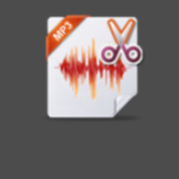
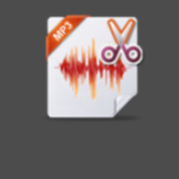
Easily cut your mp3 files with this application designed modern ui on Windows 8. MP3 Cutter is the perfect tool for all your audio Mp3 Wav Wma cutting needs as create ringtones, make mash-ups, music clips and more.

Phototheca — the home for your digital memories. This photo organizing software makes it easy to view, sort and organize thousands and thousands of digital photos and videos. Import photos from memory cards, hard drives, and network shares, tag photos with keywords, arrange into albums, remove duplicates, and share to social networks in one click. Highlights: Support for RAW formats and video files. Tag photos and videos with keywords. Duplicates detection and removal. Share photos to Facebook, Flickr, Google Photos and Twitter. Password protected safe-boxes. Smart Abums that work as saved search queries Performance. The fastest JPEG processing makes Phototheca operate with zero delay while viewing images. Hardware accelerated graphic provides lightning-fast zoom-in/zoom-out for hundreds of thumbnails Advanced Design. Clean, streamlined UI with high-DPI and dual monitor view. Designed for mouse, keyboard and touch. Responsive window size to fit your screen. Full-screen mode without distracting panels or windows. Adjustable background colors to fit your light conditions and personal preferences Organize your moments and memories into refined, transparent categories with complete control. Keywords, meta data, and descriptions are the key to finding the perfect photo when you need it most. Phototheca automatically organizes images that were taken at the same time and place into events and you can set an automatic search query to create smart albums based on the details that you’re looking for. Scroll back in time to relive beautiful memories with the calendar view, all-photos view, or timeline view, which is the perfect way to find the big moments with lots of pictures. Of course, the comprehensive search feature can also help you find what you’re looking for with an immediate view of your complete library. Search by photo title, description, keyword, name, date, album, or event. Visit our website http://lunarship.com to see details about this product. Email [email protected] for any questions.

A simple one variable function plotter.

Raw Image Viewer is small, compact, user-friendly viewer that support viewing almost all camera raw formats available today. Currently supported formats: Nikon RAW Format (nef) – Cannon RAW Format (cr2, crw) – Fuji RAW Format (raf) – Sony Digital Camera Image (arw) – Adobe Digital Negative (dng).

MP4 Joiner is the best software for join MP4 video file. It support MPEG-4 Part 10 (H. 264/MPEG-4 AVC), MPEG-4 Part 2 video; Add unlimited MP4 video files in the fast and easy setup interface; It is very easy to use without any special setting, only a few clicks complete the task of video file join; It can detect your hardware configuration and decide an optimized join scheme automatically; Join your MP4 video files and preserve video quality after adding more MP4 files by click mouse button; Provide >300% joining speed by multithreading, so fast beyond your imagination; Automatically shutdown the computer after join task.

Afterlight is the perfect image editing app for quick and straightforward editing. Our simple design, paired with powerful and snappy tools, will give you the look you want in seconds. Take us with us on your next adventure. Download now and look forward to free content and app enhancements from time to time. ADJUSTMENT TOOLS Use any of our 8 uniquely made adjustment tools to enhance your images to perfection with ease. 57 FILTERS Afterlight has 27 fully adjustable Original Filters, 14 Guest Filters by various Instagram users, and the Seasons filter pack including 16 filters. 44+22 TEXTURES Afterlight includes a range of real and natural light leaks we created with 35mm film and instant film, including simplistic scratchy film textures. Note: 44 of these textures are included with the base version of the app 22 new textures are part of an expansion kit available via in-app purchase. CROPPING & TRANSFORMING TOOLS Crop your photos with our quick and easy cropping tool with 15 different presets. Transform your photos with our rotating tool, vertical and horizontal flipping tools. 72+7 FRAMES We provide a list of 79 different simplistic and adjustable frames, paired perfectly with Instagram. Note: 72 of these frames are included with the base version of the app. 7 new frames are part of an expansion kit available via in-app purchase. AVAILABLE IN-APP PURCHASES: 1) Instant Film Pack: This pack includes 22 new textures and 7 new frames, inspired by and created with instant film. This will be a growing pack and receive new content in future updates. 2) The wallpaper pack gives you access to 18 hand-drawn wallpapers you can apply to frames, for a unique look. This is a growing pack that will receive new content in future releases.

Meet Happy. Bring beautiful, simple, scalable video conferencing with wireless content sharing and integrated audio to any meeting space – conference rooms, training rooms, huddle rooms, and executive offices. Zoom Rooms software-based video conferencing system uses off-the-shelf, business-grade hardware for cameras, speakers, and monitors – making it the most flexible video solution. Easily connect to participants on mobile devices, desktops, and other rooms. Easy 3-step setup: 1) Install this Zoom Rooms App on your Windows tablet, 2) Connect to Zoom Rooms running on your Mac or PC, and 3) Click on “Meet Now” to start. Key Features: Best video and screen sharing quality Quick setup to install Zoom Rooms with Outlook Exchange or Google Calendar One touch to start a meeting Wireless screen sharing from any device Supports up to 3 HD screens to fit any conference room View the active speaker, content, or gallery view with 25 video feeds One-click room-to-room calling Up to 500 interactive participants or 10,000 view-only attendees (optional add-on) Record your meetings to share or review later Connect with anyone on Zoom Rooms, iPad, iPhone, Windows, Mac, H.323/SIP room systems, telephones, and other devices Follow us: Twitter https://twitter.com/zoom_us LinkedIn https://www.linkedin.com/company/zoom-video-communications-inc- Facebook https://www.facebook.com/zoomwithus

Quickly combine multiple photos into one beautifully framed collage. Pic Stitch packs a simple design with a powerful editor to give you everything you could possibly want to make your photo’s simply amazing. Share your masterpiece on your favorite social media network or order prints from your local Walgreens for in-store pickup. Use Pic Stitch to create a before-and-after sequence, combine great photos of each of your kids, or produce a photographic series.

Open any file from Microsoft Word with Doc Viewer. Doc Viewer is a fast, free, simple app for viewing Doc, DocX, and other text files. Access your files in one click from the handy live tile, or share and print your document, all completely free.

Remote control application for LG smart TVs over the local network. The application supports LG smart TV 2012-2013 series. WebOS TV aren’t supported! Before you buy the app please try it with your TV model first. To make it working, the following conditions must be fulfilled: – the TV and the phone must be on the same router (or use the TV as AP) – the TV model must be from year 2012-2013, see the list of supported models bellow – the router must support UPnP – the TV must be turned on. The TV accepts network commands only when it is turned on, it is not possible to turn the TV on by an application. Features: – basic controls (volume up/down, channel up/down, mute, menu controls) – numpad – playback controls (+other keys) – touchpad with scroller and drag’n’drop button – text input with on-screen keyboard – screen image capturing – TV feature detection Trial limitations: – only volume and program change buttons work – the text input is limited to 8 characters – the touchpad allows 5 clicks only – TV channels can be only listed, changing isn’t allowed – TV screen can be captured but can’t be saved to the media library How to use: – download and install – press the Connect TV button – press TV Discovery button – pick your TV from the list and click the Pair button – the TV shows a code on the display, the app shows an input box to ask for this code – type the code to the box (only the numbers, without any spaces or grouping) – press the arrow button next the input field – a message shows that the pairing was successful, then click the back button and control buttons will appear If you encounter any problems with your TV, please contact us. Supported models by LG: LM9600,LM9500,LM9400,LM8600,LMG860,LM76XX, LM67XX,LM66XX,LM64XX,LM6300,LM62XX,LM6100, LM5900,LS5800,LS57XX,PA6900,PA4700 Series, LA9700,LA9600,LA8800,LA86XX,LA7900,LA74XX, LA7100,LA69XX,LA6800,LA66XX,LA6500,LA64XX, LA62XX,LN61XX,LN57XX,LN570B,PH67XX,PH6600, PN6700,PN5700,PH4700,PN4700 Series WebOS TVs aren’t supported!