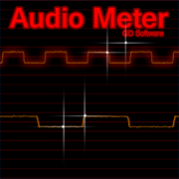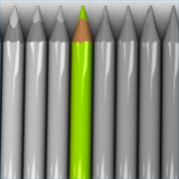Mac Version May Be Available
Audio Meter is a Tool for audio level measuring in dB or dB(A) with a wide range of advanced features build in. Audio Meter is freeware (no commercials, no in app purchases, FREE!) (Feel free to donate on our website if you like it) Audio Meter can: – Measure Sound in dB and dB(A) – Measure Sound Frequency – Record SPL dB and dB(A) – Save/Load Graphs – Export data to OneDrive – Record up to 140 hours of data – Show Ear Protection Indication – Frequency Filtering – Plot Start Positions – Auto start/stop (watchdog) – Show real time spectrum & scope. – Filter “clicks” and enhance scope for click views. – Share graphs/files using 6+ formats Audio Meter can act as a simple “dB Meter”, “Frequency Meter”, or as an advanced Tool for recording audio levels for later analysis. Audio Meter can also display the frequency domain very accurate within the hardware limits. You can record the Measurements to a graph, for later analysis. You can even save and load the Graphs, and export to OneDrive, for use in Excel or other csv enabled application. Use it to monitor and/or compare two or more devices (cars, dishwasher, washing machines etc.) dB or dB(A). To find out which is making the most noise. Being able to record (plot) the Measurements can be useful for many purposes. As an example, you can use it to monitor any device that makes some kind of noise when it runs. The graph will then show exactly when the device was on, and off. Imagine you want to find out how often your fridge runs. Easy..Start Audio Meter, let it run over night. Next morning, you will have a nice graph, showing the exact time stamps and durations of when the fridge compressor was running. Being able to record the audio level over time can be useful in many ways. You can monitor how often your fridge runs over night or your heater or whatever. As long as it gives makes some kind of sound, you will be able to record and analyze the frequency it runs at. Not to mention the duration! Using the watchdog feature, enables you to monitor even longer periods, without running out of data capacity. Audio Meter will simply just record the monitored graph when the level gets to or above the limit, you have set. If you need to find out at which time during the night a sudden event occurs, set the watchdog, and the next day, you will have data to show you exactly when it happened. The recorded graphs can be saved and loaded for later analysis and comparing. You do not need to worry about if you set the display to dB or dB(A), as Audio Meter always saves both the raw dB and frequency domain. This ensures that you can always toggle between dB and dB(A) also in the recorded graphs. The demo only has two limitations: – You cannot export to OneDrive. – You can only save two files. Options: – Interval Frequency – Auto Stop – Graph Resolution – dB Scale – Flash Threshold – Rotation lock – Auto Lock Screen – Persistent Graph – Turn Scope & Spectrum on/off – Save Warning on exit – Watchdog – Frequency Filtering Technical Information: – Record resolution: 100ms* ~ 5k ms in 100ms intervals – SPL Accuracy: +- 5% (ms)* – dB Accuracy: +- 1 dB* – Frequency 50 ~ 8 kHz +- 1 Hz* – Max DPP: 100k – Max number of files: 50 – Max Concurrent Rec.: 140 hours. – Max dB reading: 140 dB*. * Hardware / OS limitation.