With SHA Calculator you can calculate: SHA 1 – SHA 256 – SHA 384 – SHA 512 Open a file and calculate SHA. You can compare SHA codes.
SHA Calculator Mac
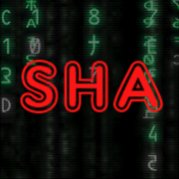
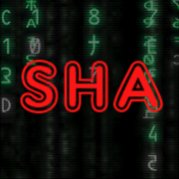
With SHA Calculator you can calculate: SHA 1 – SHA 256 – SHA 384 – SHA 512 Open a file and calculate SHA. You can compare SHA codes.

Make your own flash cards and take the pressure out of test preparation. Flashcard Hero keeps track of what facts you already know so you save time and focus on what you don’t know. We made Flashcard Hero for those of you who want to fit more than a few words on each card. You can add images, lists, and use text formatting to structure your content. Cards even expand as you add more text so you can take notes during class and turn them into study cards later. Share and collaborate: The file format is compatible with the Flashcard Hero Mac and iOS apps so you can open and edit decks made by others. Stay organized: you can group your cards into topics and sub topics. What’s next? This is just the beginning. You can expect regular updates that will bring in more and more features of the Mac and iOS counterparts. If you have a specific wish, just get in touch.

Finally, a Discord client for Windows Mobile (not official). This was originally intended for my own personal use, but decided to share it with the community. It isn’t complete by any means (alpha build), but it’s enough to keep in touch with your channels while on the go. I plan to implement additional features as time permits and based on community feedback. Please report bugs and vote for your most desired features on the app Trello board https://trello.com/b/HgHREOjb. Please note that this app assumes you already have a discord account and belong to at least one channel (setup through the official app on your pc,). You cannot currently create accounts or new channels. Donations are appreciated.

Change your voice or any .wav sound and have fun with the modified sound! Record your voice or import a wave file and apply any effect you want! Apply helium, alien, squirrel, robot, backwards, concerthall and many other funny effects to your voice! You can save your changed voices to your device, hard-drive, or to the cloud. Share your modified sound with friends(e-mail, whatsapp, line…). Have fun with your friends with voice changer! The Pro Edition removes ads and adds five more effects. Effects: – normal – concerthall – backwards – fast (Pro Edition) – low battery – helium – cave – bathroom – kid (Pro Edition) – wolf – chorus – squirrel – old radio (Pro Edition) – underwater – hexafluoride – robot – fan – alien – dreams – sewer pipe – flanger (Pro Edition) – drunk (Pro Edition)

MD5 Calculator allows you to quickly calculate the MD5 code of any file on your PC or Tablet. You can also compare the MD5 code with another, to see if there is a match, which is very useful for checking whether a file has been successfully downloaded from the internet or whether two files are really the same.

Doing banking has never been easier. Now we are just one click away, anytime and anywhere. Subscription is easy, simply visit any of our branches to get signed up. With Standard Bank Mobile you can safely: Pay your bills. Make transfers between your Standard Bank accounts. Make interbank transfers (in local currency). Make balance enquiries. View account statements. Do exchange rate enquiries and so much more This application is available to all Standard Banking Personal Banking customers and is available in both Portuguese and English. Security Tips. Every time you access the Standard Bank Mobile service you will be asked to insert your PIN. Please keep your PIN confidential and do not share it with anyone. Standard Bank will never ask our customers to access this service via E-mail or SMS links so please do not become a victim of fraud. To ensure the confidentiality of our customer information Standard Bank mobile is made available on a secure encrypted platform Follow us on Facebook to stay updated with our latest news.

Your search for the best photo effects and live camera filters is over. If you were craving awesome pictures to share, Selfie Camera can now make that happen. Ever wondered how to make your beautiful pictures an absolute hit on social networks? You just need to make them outstanding. It’s actually quite easy. Various camera filters and free photo effects in Selfie Camera app are all you need. If you have already taken some cool pictures, edit them to perfection. If you haven’t, find photo filters that suit you best and apply them before taking a selfie photo. The result will leave you speechless. Go on, have fun. FEATURES: Live camera filters – Choose over 40 camera effects – Timer – Back and Selfie Camera – Choose from gallery – 30+ sharing options supported (Facebook, Instagram, Twitter etc) – The best hash tags for maximum likes What you get by installing Selfie Camera is lots of laughter and good time. Having awesome pictures is a good reason to show off. Don’t miss out on an opportunity to use the best photo filters ever. Once you see what this app is capable of doing to your cool pictures, soon enough it will become your default camera. Take a photo with different photo filters, edit it with cool photo effects and BOOM. The masterpiece is born. Your beautiful pictures are now officially a hit on Facebook and Instagram. Enjoy being awesome. LICENSE Selfie Camera is of Racunarsko Programiranje BalkanboyMedia, all rights reserved. Photographs used for the icon and screenshots in the application are under Creative Commons Licence. This app is not affiliated, sponsored or endorsed by Instagram LLC. For any questions or concerns regarding license, please contact us at [email protected].

Motion Detect is a light-weight surveillance tool for your computer/tablet/phone. Motion Detect continuously monitors the surrounding of your device using the computer’s built-in camera (or any other external webcams connected to the computer). The app uses sophisticated mathematical models to analyze the live camera video and detect motion. When motion is detected, the app can start automatic recording and automatic video upload to OneDrive, so you will have physical records of what has happened. You can also set up Email notification, so that the app can send you an Email alert when motion is detected. To set up Motion Detect, simply point your computer’s camera to the area you want to monitor, and start Motion Detect on the computer and leave it on. The app will start monitoring the area for you. Motion Detect also contains a built-in camera recorder, so you can use it to manually record camera videos with selectable movie quality from VGA to HD. PRIVACY STATMENT: This app does not share personal information with third parties nor does it store any information about you.

Search, Follow and Read your favorite manga. With MangaCrawler you have a chance (^ _.) to read a 127936 publications in 21 languages from 18 sources. (@ _ @) Of them, 59775 publications in english. And this number is gradually increasing. Every day, all subscribed publications checked for new chapters. You will not miss anything new.

Art Text Lite is a Freeware design application for turning text into art and creating application icons, and web graphics. With this program you will get professional results without the steep learning curve of Photoshop or Illustrator. Standard version of Art Text adds the following goodies for just $9.99: Layers allow you to create graphics with several objects. 80 additional ready-made templates. 60 more shader materials. 70 image textures and custom textures tool. 40 extra shapes to create logos and icons. Some ideas for using Art Text: Catchy headings for promotional brochures and fliers. Unique titles for PowerPoint presentations Web graphics for a client’s site Customizable Templates The Template Gallery in Art Text comes packed with fully customizable templates for headings, buttons, and icons. When in need of a quick solution, simply choose a template, shape it to your needs, and enjoy the results. Bend and Warp Text Bring text to life using over 20 adjustable vector transformations. Wrap text around objects or just give it a unique look that stands out. Materials, Textures, and Fills You can give design elements any look you want in Art Text. The collection of materials give objects a realistic metal, glass, or plastic look. Art Text can also give letters and objects a radial or linear gradient fill with up to three colors. Add a gradient, stroke, and shadow to text to get some striking typography. Work with Vector Graphics The library of vector icons and shapes gives you a full palette for designing a company logo or graphic for the web. You can also customize them or create your own from scratch using the powerful Vector Editor.