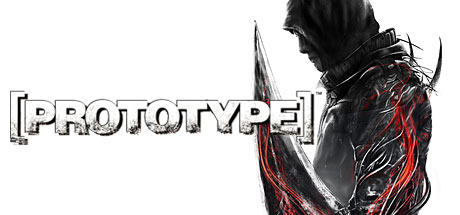About Prototype
You are the Prototype, Alex Mercer, a man without memory armed with amazing shape-shifting abilities, hunting your way to the heart of the conspiracy which created you; making those responsible pay.
Fast & Deadly Shape-Shifting Combat: Reconfigure your body to the situation at hand. From Claws to Blades to Hammers to Whips, choose the right weapon for the situation. Change to a shield or armor for defense, or use advanced sensory powers (thermal vision, infected vision) to track your enemies
Over-the-Top Locomotion & Agility: Seamlessly and fluidly bound from building to building, run up walls, bounce off cars and everything in your path. Adaptive parkour lets you move freely through the open-world environments of New York City.
Unique Disguising Abilities: Consume anyone at anytime, take on their appearances and assume their memories and special abilities.
Deep, Conspiracy-Driven Storyline: Wake up with no memory of the past…just mysterious powers and a link to a town in Idaho. Delve into the mysteries of your origin, the true nature of your power and your part in a conspiracy 40 years in the making.