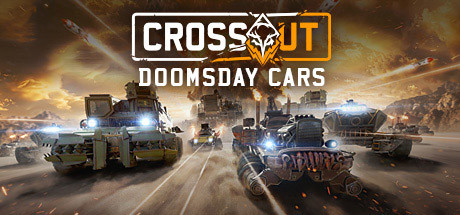About Crossout
Join the Open Beta of Crossout, the post-apocalyptic MMO Action game! Craft your unique battle machines from dozens of interchangeable parts and destroy your enemies in explosive PvP online battles!
Key Features:
Unique vehicles, crafted by the players using a wide range of available parts: From nimble buggies to heavily tracked off-road vehicles or combat platforms on antigrav fields.
Complete freedom of creativity and thousands of possible combinations: Create vehicles of any shape using dozens of parts, wide variety of armour and weapons as well as support systems.
Advanced damage model: Destroy any part of an enemy machine and it will affect the vehicle’s performance immediately.
Huge arsenal of weapons: From chain saws, power-drills over machine guns to rocket launchers, flying drones and stealth generators.
Your own workshop: Create new, advanced parts and auction them at the in-game marketplace.
Trading options between players: Every piece that you have gathered in the battle can be sold to other players.
Choose your own battle strategy: The only thing that matters is the Survival and Victory!
CROSSOUT – The Road to ApocalypseIn 2027 a mysterious viral epidemic known as the ‘Crossout’ swept the planet, countries and populations simultaneously began to fall at an alarming rate all over the Earth. Those who did not die in the first few days, were plagued by hallucinations and headaches, many people went mad, others and committed suicide. The source of the disease could not be detected but the cities that were once the vibrant social and economic beacons of humanity were left ravaged and deserted.
Survivors gradually began to change — after fifteen years of transformation, the changes became visible. The most noticeable metamorphosis occurred in the eyes of the affected — some began to glow, while others resembled black holes. To hide their unnatural looks and conceal the mutation, people started wearing padded clothing and sunglasses.
Twenty years have passed after ‘Crossout’. Humans still remember their life before the disaster. As always, there are groups trying to recover the old world, while others enjoy the chaos and destruction. But there are those who are not human any more. They hide their faces behind masks, and their motives are unknown.