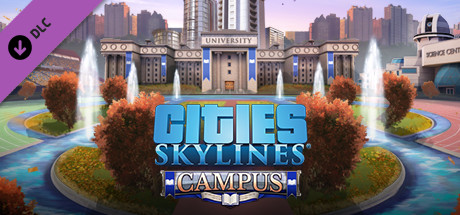About Cities Skylines Campus
About This Content Back to school! In Cities: Skylines – Campus, university life abounds with new area types for any sort of student – Trade School, Liberal Arts and University. Increase the reputation of your campus by attracting students and creating Academic Works to unlock new buildings. Build five types of varsity sports arenas and nine unique faculties, employ seven new policies, earn seven new achievements and take on five new maps! Campus takes higher education to new heights with everything you need to graduate magna cum laude.
Key Features:
Degrees of FreedomZone for new campus area types – Trade School, Liberal Arts College and University. Increase reputation by attracting students and creating Academic Works and unlock new buildings!
Var-City SportsBring college sports to your city by building football, basketball, baseball, track & field, and swimming arenas. Manage your teams, hire coaches, sell tickets — and collect prizes for winning matches! Customize your teams with unique jerseys, busses and security.
SyllabusterEmploy seven new policies including book fairs and for-profit education. Sponsor academic works by handing out research grants and supporting the staff.
We FancyDisplay your scientific achievements in Museums.
Cheers!Celebrate with your citizens during graduation ceremonies.
Ludocartography 101Five new maps for your building!
Three New Chirper HatsBe the big chirp on campus!